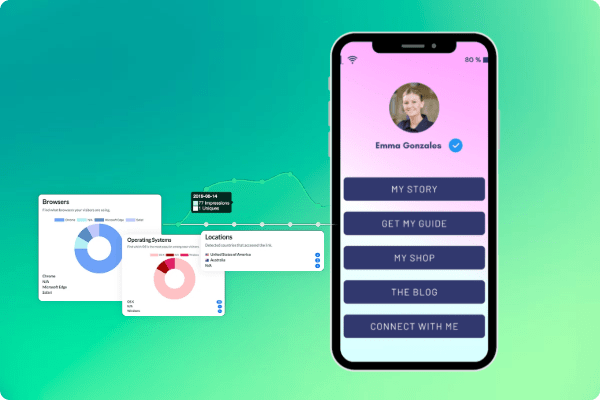Discover how to create your Biolinkd page with easy steps for influencers, businesses, and creators. Boost your online presence and engagement today!
In the actual digital marketing space, where making an impression takes about the same time as blinking twice, having a single, clean link to house all your glittering online presence isn’t just a good idea; it’s your digital lifeline.
And guess what? Biolinkd is here to be your sidekick, offering a straightforward, no-fuss platform where all your important links can gather under one roof in an organized, stylish manner. Whether you’re aiming to give your brand a little sparkle, share your latest ventures, or just streamline your online interactions, you’re in the right spot.
Ready to kickstart your Biolink page and have it up and running in minutes? Let's roll into this adventure together.
Understanding the Basics of Biolinkd
You know how we live in a world where everyone’s online, from your grandma sharing her secret cookie recipes to your favorite indie band dropping a surprise album? Well, in this bustling digital bazaar, grabbing someone’s attention and then actually keeping it? That’s the real challenge.
Enter Biolinkd – it’s kind of like your online handshake, saying, “Hey, nice to meet you! Here’s everything you need to know about me.” All without overwhelming or sending people on a wild link chase.
So, what makes Biolinkd stand out in the digital crowd? First off, it’s disarmingly simple to use. We’re talking drag-and-drop, click-here-type-there simplicity that makes setting up a breeze. And you get to pack all your important links into one.
Whether it’s your latest blog post, your new song on Spotify, or even your pet’s Instagram (because why not?), It’s all one click away from your followers.
But it’s not just a one-trick pony; oh no. Biolinkd packs a punch with its customization options. Want to match your page to your brand colors? Easy. Fancy throwing in some animated buttons to jazz things up? You got it. It’s all about making your Biolink page as unique as you or your brand.
And here’s the kicker – it’s not just about looking pretty. Biolinkd gives you the nitty-gritty of how your links perform with in-built analytics. Yep, you can see which link is getting all the love and which one’s being neglected, so you can keep your page as engaging as possible.
Preparing for Your Biolink Page
Alright, it's time to roll up our sleeves and get down to business - the fun kind, of course! Preparing for your very own Biolink page with Biolinkd doesn’t have to feel like you’re gearing up for a trek across the Sahara. Nope, it’s more like planning a laid-back road trip with your best buddies. So, let’s break down what you’ll need to gather for this little adventure.
A Dash of Vision
First things first, take a moment to think about what you want your Biolink page to do for you. It’s kind of like deciding where you want your road trip to take you. Are you looking to drive traffic to your latest masterpiece, your blog, or your online store? Maybe you want a central hub where your fans, followers, or even friends can easily find everything about you. Having a clear picture in mind will make the journey smoother.
A Good Look
Next up, let’s talk about your page's look. This is where you get to flex those creative muscles. Think about your style or your brand’s vibe. What colors speak to you? Any particular fonts? Perhaps you love the minimalist aesthetic or are all about vibrant, in-your-face designs. Remember, this Biolink page is your digital handshake, so you’ll want it to give off the right impression.
The Right Pics
Photos and graphics are like the secret sauce that adds zing to your page. A captivating header image or a quirky profile pic can grab attention right off the bat. So, rifle through your digital photo albums or create something fresh and fun that screams 'you'.
Your Links, Of Course
Here’s the meat and potatoes of your Biolink page - the links. Gather up all those URLs you want to share. Your YouTube channel, your Spotify playlist, your Etsy shop, your latest podcast episode - lay them all out. Just make sure they’re neat and ready to be clicked on.
A Sprinkle of Personal Flair
This is where you let your personality shine through. Fun bios, a cheeky tagline, or quirky calls-to-action can make your page memorable. Think of it as leaving a little piece of yourself with every visitor.
Ready to Rock
With all these ingredients in hand, you’re pretty much set to start building your Biolink page. Just remember, there’s no right or wrong way to do it. It’s all about experimentation and letting your creativity loose. Think of Biolinkd as your canvas, and you’re the artist ready to create a masterpiece.
Step-by-Step Guide to Creating Your Biolink Page with Biolinkd
Got all your bits and bobs ready? Awesome! It’s time to roll up our sleeves and dive into building your Biolink page with Biolinkd. Think of this as our little DIY project – but instead of ending up with a wonky bookshelf, you’ll have a slick, digital hub that’s all about you. Let’s break it down into easy, bite-sized steps:
Step 1: Sign-Up or Log In
First off, you need to hop onto the Biolinkd website. If you’re new to the block, you’ll need to sign up. It’s as painless as signing up for a Netflix account, but unlike Netflix, you’re creating something that’s entirely your own. Already got an account? Sweet, just log in, and let’s get the party started.
Step 2: Create Your Biolink Page
Once you’re in, look for the “Create New” button – you can’t miss it. Click on it and select “Biolink Page”. This is your first step on the moon, astronaut! From here, you’re going to start molding your very own corner of the internet.
Step 3: Choose Your Username
Think of a snazzy username. This will be part of your unique Biolink URL, so choose something that screams ‘you’. It could be your name, your brand’s name, or your alter ego – as long as it’s available, you’re golden.
Step 4: Customization Time
Here’s where the magic happens. Biolinkd lets you dress up your page just the way you like it. Want to change the background color or add a photo that sets the vibe? Go for it. Fancy fonts? Check. Animated buttons? Why not! This step is all about letting your personality shine through, so have fun with it.
Step 5: Adding Your Links
Now, for the meat of your Biolink page – the links. Hit the “Add New” button and start adding URLs. Each link can be customized with its title, so make it punchy and clear. You can reorder them any way you like, too. Think of it as arranging furniture in your new digital living room.
Step 6: Spice It Up
If you want to add more than just links, Biolinkd has your back. You can embed videos, songs, social media posts – you name it. This step is like adding accessories to your outfit; it’s all in the details.
Step 7: Analytics and Extras
Curious about how your page is doing? Biolinkd offers analytics so you can see who’s stopping by and what’s catching their eye. Plus, you can set up a custom domain if you’re feeling extra fancy.
Step 8: Hit Publish
Click “Save” or “Publish”, and voila! You’ve just created your very own Biolink page. Now, share your unique link with the world, and watch as everyone flocks to see what you’re all about.
Advanced Features and Tips
Now, you’ve got the basics of your Biolink page down, and it’s looking pretty snazzy if I do say so myself. But why stop there? It’s like settling for plain vanilla ice cream whenever there's a world of flavors out there. Let’s scoop into some of the advanced toppings Biolinkd has to offer to make your page truly stand out. Ready to level up? Let’s dive in!
The Secret Sauce: Advanced Features
1. Custom Domains: Consider this as upgrading from a cozy apartment to a swanky downtown address. By linking a custom domain to your Biolink page, you're telling the world, “Hey, I mean business.” It’s a great way to boost your brand’s credibility and make your page even more memorable.
2. Scheduled Links: Picture this: You have a big announcement, but you’re off on a wilderness retreat with zero internet. No sweat. With scheduled links, you can set your updates to go live at the perfect moment, ensuring you're always on the beat even when you’re off the grid.
3. Email Sign-Up Forms: This is your digital fishing net to catch those lovely folks who wander into your page and think, “I want more of this goodness.” Adding an email sign-up form is a savvy move to grow your audience or customer base. It’s like throwing a party and making sure everyone knows they’re invited to the next one.
4. Password Protection: Got some VIP content? Maybe a special offer or exclusive content you want to share with a select few? Slap a password on it. This way, you can control who gets to see what, making your followers feel like they’re part of an exclusive club.
Pro Tips to Get You Flying
- Consistency is Key: Make sure your Biolink page vibes with your brand’s look and feel across the board. Consistency in design, tone, and content builds trust and recognition.
- Analytics are Your BFF: Dive deep into those analytics. Understanding which links are hot (and which are not) gives you invaluable insights to tweak your page for max engagement.
- Engage with Updates: Keep your page fresh and buzzing by regularly updating it with new links, content, and personalized messages. It’s like keeping the conversation going with your audience, showing them there’s always something new on the horizon.
- Promote Your Page: Don’t be shy about sharing your Biolink page. Slip it into your social media bios, your email signature, and your dog’s collar. Okay, maybe not the last one, but you get the idea. Spread the word!
Promoting Your Biolink Page
Alrighty, now that your Biolink page is decked out and ready to dazzle, it’s showtime! But how do you get eyeballs on your masterpiece? You don’t just launch a rocket without telling NASA, right? Promoting your Biolink page isn’t rocket science, but it sure deserves a launch party. So, grab your party hats, and let’s get into the groove of promoting your digital baby to the world.
The Social Media Shindig
First up, let’s hit up social media - the bustling city squares of the digital world. Your Facebook, Instagram, Twitter, LinkedIn – these are your billboards. Update your bios with your Biolink page URL. When you share updates or post that killer selfie, give a shoutout to your Biolink page: “More awesome stuff this way [insert your cool Biolink URL here].” It’s like dropping breadcrumbs for followers to find your treasure chest.
The Email Signature Soiree
Every email you send is a potential RSVP to your Biolink page party. Spice up your email signature by adding a touch of class to your Biolink page URL. It’s like leaving a calling card with every handshake – classy and effective. Whether it’s a professional outreach or your daily chatter, your email signature whispers, “Pssst, check this out.”
Collaborations & Cross-Promotions: The Networking Event
Think of collaborations as cool networking events. Team up with fellow creators, influencers, or brands that complement your style or mission. It’s a buddy system where you can feature each other’s Biolink pages or give shoutouts. This isn’t just expanding your audience; it’s joining forces to conquer the digital sphere together.
Blog It Like It’s Hot
If you’re a wordsmith or have a website, your blog is like your cozy corner café where folks come to read and relax. Weave in mentions or dedicated posts about your Biolink page, describing the journey or the behind-the-scenes. Embedding your Biolink URL in blogs or website banners turns casual readers into potential followers.
The Art of SEO
Okay, don our geek glasses for a moment – let’s talk SEO (Search Engine Optimization). Tailoring your Biolink page’s content with the right keywords can make it more discoverable via search engines. It’s a bit like setting up signs on the digital highway, guiding travelers to your little corner of the internet.
Paid Ads: The Billboard
If you’re ready to put some skin in the game, dipping into paid ads on social media or Google can spotlight your Biolink page in no time. It’s your digital billboard, and whether you target a broad audience or niche groups, it’s all about catching those eyes with your dazzling content.
Keep the Party Alive
Finally, promotion isn’t a one-and-deal. It’s about keeping the conversation going, staying active, and continuously engaging with your audience. Share updates, tease new content, and be present. It’s like being the life of the party – keeping the energy up and ensuring everyone’s having a good time.
Monitoring and Updating Your Biolink Page
Picture this: Your Biolink page is out in the wild, strutting its stuff on the digital catwalk. You’ve spiced it up, dressed it in your brand’s best, and introduced it to the world. Kudos! But, just like a backyard garden or a Sims family, your Biolink page needs regular check-ups and updates to thrive. Let’s talk about keeping that digital garden blooming and your virtual family happy.
Check Your Vitals Regularly
Monitoring your Biolink page is like having a regular coffee catch-up with a good friend. You want to know how it's doing, what’s working, and what’s not. Dive into those analytics regularly. Is one link getting all the love while another’s just lonely? Are people vibing with your latest video embed or scrolling past? These insights are like little breadcrumbs leading you to what your audience craves.
Refresh and Revive
Updating content is like changing the water in a fish tank; it keeps everything fresh and lively. Got a new blog post? Add that link. New product launch? Make sure it’s front and center. This doesn’t mean you need a complete overhaul every week (we’re not trying to redecorate the house with every season). Small, regular updates keep people curious and coming back for more.
Seasonal Spruce-Ups
Think of your Biolink page as your digital storefront. Just as shops decorate their windows with seasonal flair, consider giving your page a little thematic update now and then. Running a spooky Halloween promo? Get some of those eerie vibes going. It’s not only engaging but shows you’re active and in tune with the times.
Listen and Learn
Feedback is the gold dust of the digital realm. If followers mention they love a specific part of your Biolink page, double down on that. If they find something confusing or missing, look into it. Your page isn’t just a broadcast channel; it’s a conversation. Being responsive and adaptive to your audience makes that convo oh-so-sweet.
Experiment and Innovate
Lastly, don’t be afraid to try new features. Maybe it’s a quirky poll or a new layout style. The digital world is your oyster, and Biolinkd is pretty much the Swiss army knife of link-in-bio tools. Experimentation keeps things exciting and might just reveal a new engagement goldmine.
FAQs
1. How do I start creating my Biolink page on Biolinkd?
To get started, simply sign up or log in to your Biolinkd account. Once logged in, you'll find an option to create a new project or Biolink page right on your dashboard. Click on it, choose the 'Biolink Page' option, and you're all set to customize your new page with links, images, text, and more.
2. Can I customize my Biolinkd page to fit my brand identity?
Absolutely! Biolinkd offers extensive customization options. You can adjust the colors, fonts, and layout to match your brand. Additionally, you can upload your logo and choose a custom background, ensuring your Biolink page aligns perfectly with your brand identity.
3. What kind of content can I add to my Biolinkd page?
Your Biolinkd page can host a wide variety of content types. Beyond basic links to your website or social media, you can embed videos, playlists, social media posts, and even contact forms directly onto your page. This allows for a versatile and dynamic presentation of your online presence.
4. Are there analytics available for my Biolinkd page?
Yes, Biolinkd provides detailed analytics. You can track visits, link clicks, and more, allowing you to gain insights into your audience's behavior and preferences. This data is invaluable for optimizing your page and tailoring your content strategy.